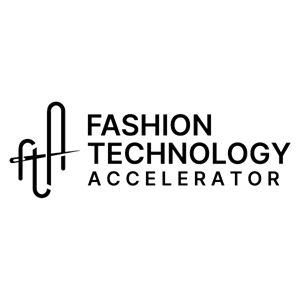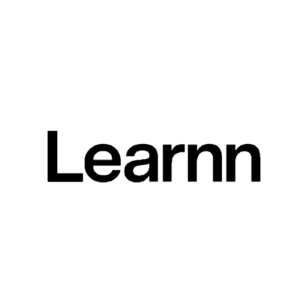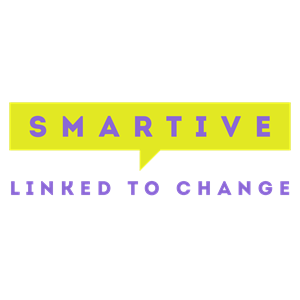Usando Microsoft Excel, possiamo contare il numero di celle che contengono un certo numero di caratteri piuttosto facilmente.
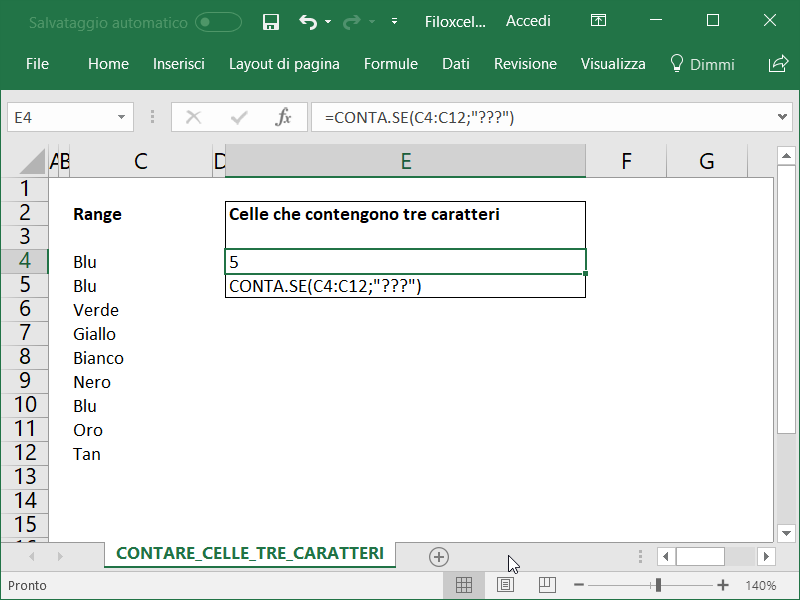
Ecco come fare, utilizzando la formula CONTA.SE.
In questo caso, X indica l'intervallo dei valori che stiamo considerando. La dicitura "???" conta tre caratteri, se fossero 5 sarebbe "?????" e così via.
Formula generale:
CONTA.SE([X];"???")
NB: questo è nel caso di tre caratteri
Primo esempio: abbiamo una serie di valori nell'intervallo C4:C12 e vogliamo sapere quante contengano tre caratteri. Consideriamo quindi:
- [X] = C4:C12
- "?" = "???" (essendo 3)
Formula pratica:
CONTA.SE(C4:C12;"???")
Sono un formatore e consulente esperto nell’uso e nell’insegnamento di Microsoft Excel.
Negli ultimi 3 anni ho tenuto corsi presso realtà in multinazionali come Aruba, Bridor, IMI Orton, Primadonna e SISAL, oltre a PMI e startup di diverso genere.

Realizzo corsi di formazione Excel dedicati per aziende, supporto professionisti 1:1 a distanza con call mirate e collaboro con aziende offrendo servizi di consulenza quali creazione di business plan, dashboard di vendita e non solo.
Vuoi saperne di più? Prenota una call gratuita di 15′!